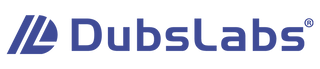We're going to fill you in on a little secret on how to ruin your sleep and wake up feeling tired and groggy.
It's simple really.
All you have to do is look at your phone or computer screen an hour before bed.
"Wait, looking at a screen before bed can ruin my sleep?"
Okay so maybe it won't "ruin" it...but it certainly isn't helping.
Here’s why: Your computer, tablet, and phone screen emits short wavelength blue light, which suppresses melatonin (sleep hormone) production and results with less of that deep, restorative deep sleep that our bodies need.
To make matters worse, exposure to light late at night has also been linked to diabetes, cancer, and heart disease.
And unfortunately, it only takes just a little blue spectrum light to cause harm.
Yikes, that's no good.
Fortunately we have a few simple fixes to share. Here’s what we at Bedphones recommend:
- First and foremost, put your mobile devices away an hour or two before bed - if you unwind and relax by watching Netflix late at night, try swapping your favorite show for a soothing podcast to fall asleep to
- Download F.lux - a free app that changes the color of your computer or phone display depending on time of day to reduce blue light exposure before bed
- Unplug or tape over LED lights for complete darkness in your bedroom (i.e. fire alarm, computer monitor, etc.)
- Stop using compact fluorescent bulbs entirely because they emit too much blue spectrum light
“But I use Bedphones with my smartphone to listen to music in bed!”
Yep, we do too. In fact, we recommend it. Listening to music before bed is a great way to promote a healthy night's sleep. That’s why we created the free Bedphones Sleep App to control your music without ever having to touch or look at your phone.
Not only will our free sleep app shut your music automatically when you fall asleep (pretty cool, eh?), but it will also turn your entire phone screen into a giant play/pause button. We added this feature so that you can tap to play/pause your music anywhere on your smartphone screen without having to look at it - further reducing your nighttime light exposure.
And for our iPhone ® users, our optional inline microphone has a remote button that allows you to skip forward (click twice) and back (click three times) between tracks, again reducing the need to look at your screen.
Interested in learning more about tips and tricks to get a good night's sleep? Check out our in depth guide on how to improve sleep quality.
Sleep sound,
Bedphones